Where does your Call to Action (CTA) button go on the website?
When visitors land on your desktop website, their eyes read your page in either a Z pattern or an F pattern. Therefore, we recommend placing important text and important calls to action along the path that the human eye travels when glancing at the website. Meaning, their eyes are drawn to the top left of the website first, then scan across to the top right, then diagonally down and across the middle of the page to the bottom left and then back across to the bottom right.
I recommend placing direct and transitional calls to action. The first is at the top right of the page, which is by far the most valuable real estate on your website. The second is directly in the middle of the header beneath your headline and subtitle.
By repeating your call to action twice, even in the header, you will be leading your viewers know that you are interested in them become a ministry supporter.
Additional tips:
- Don’t be passive—aggressive. Calls to action like “Learn more,” or “Find our about us” are passive and confusing. What your viewer needs is something to accept or reject. Until then, they are confused about what you want them to do or where you want this relationship to go.
- Use ACTIVE language – “Donate now,” “Give Today,” “Partner with us”.